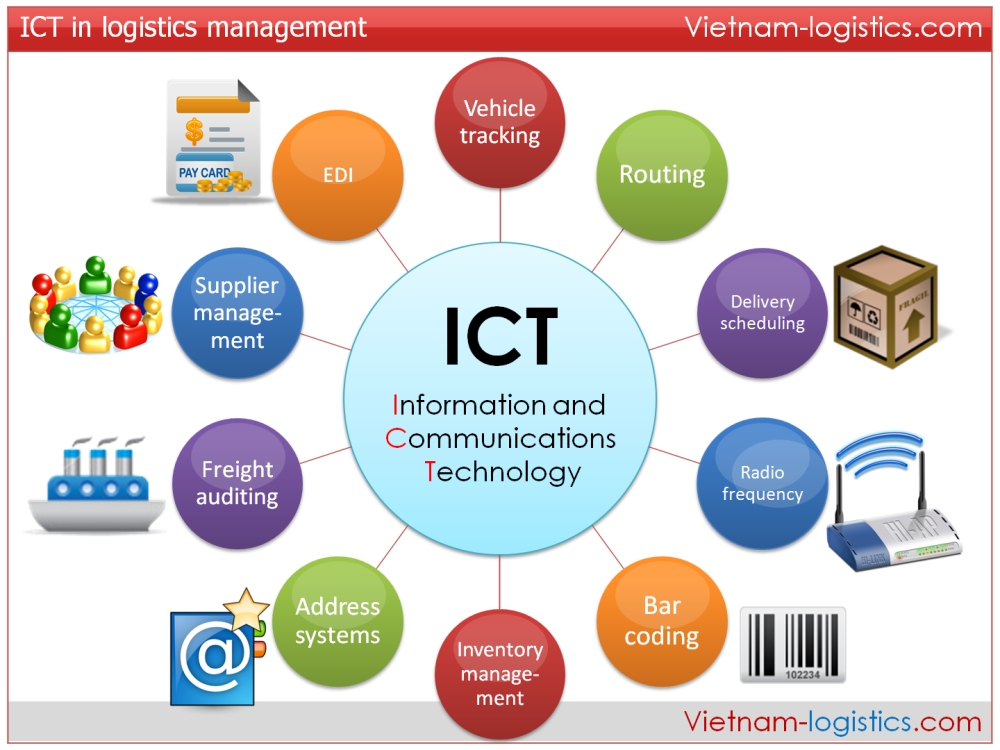
Topic covered -Protecting Computer Against Computer Viruses
- Click here SET 1 - [ ICT ] Question with Solution
SET -2 [ ICT ] - important MCQ
1.Pressing ______key opens the Start menu "
Show Answer
Answer - Windows Key
2._____key helps to move the cursor to the beginning of a new line. ?
Show Answer
Answer - Windows Key
3.Name two keys available on keyboard which are used to remove typed text or characters.
Show Answer
Answer - Delete and Backspace
4.When the key is turned ON, it helps to overwrite characters to the right of the cursor.
Show Answer
Ans - INSERT
5.To restore a file from the Recycle Bin, select the file, and click ___
Show Answer
Answer:Restore this item
6. What is the shortcut key to rename a file or folder in windows?
Show Answer
Answer:F2
7.A menu is appearing, when you right-click in a blank area of the desktop.
Show Answer
Answer:(a) Shortcut Menu and (b) Context Menu
8.A new folder is created with the default name .
Show Answer
Answer:New Folder
9.A may contain one or more files and sub-folders within. This allows easy accessibility of files.
Show Answer
Answer:Sub-Folder
10.Files can be separately placed into groups, called
Show Answer
Answer:Files or Directories
11.The main components of Taskbar is/are
Show Answer
Answer:(a) Start button (b) Active Applications(c)Date/Time icon
12.Bar present at the bottom of the desktop is called
Show Answer
Answer:Taskbar
13.Picture used for the desktop background is called
Show Answer
Answer:Wallpaper
14.When you a file or a folder, a duplicate of the original file or folder is created at the new location, and the original remains as it is.
Show Answer
Answer:Copy
15.The first screen that appears on monitor after loading OS is called
Show Answer
Answer:Desktop
16.An operating system in which commands can be entered by clicking/double- clicking/rightclicking a mouse is
Show Answer
Answer:GUI-based
17.Which Operating System enables single user to operate on several programs at the same time.
Show Answer
Answer:Single-user, multi-task operating system
18. Which Operating System is used to control machineries like robots in complex animations and computer-controlled automated machines
Show Answer
Answer:Real Time
19.Which of the following is not a mobile operating system?
- Android
- iOS
- Windows Phone
- Linux
Show Answer
Answer:Linux
20.Which of the following is not a mobile operating system?
- Android
- iOS
- Windows Phone
- Linux
Show Answer
Answer:Linux
21.To recover a file from the Recycle Bin, right-click the file, and then click .
- Recover
- Restore
- Move
- Undelete
Show Answer
Answer:Restore
PYQ - ICT
Competency based Questions -- Communication Skills
1.Ekagra has just started to work on computers. He is a fast learner and is quickly learning new things. He volunteeed for typing letters depicting the activites done by school houses. After completing all letters,he realised that he has to place the school logo in each of the letters. His teacher has made available the school logo in an image file. What is the best possible option for him?
- open the logo file and create the same logo in each of the files.".
- He should open the logo file; select and copy the logo; open the letter file and paste logo there;close both the file and repeat the process for each of the letters."
- He should open the logo file; select and copy the logo; now open the letter files and place the copied logo in each of the open letter files.Once done, close all the files together.
- Any one of the above.
Show Answer
Answer - c
He should open the logo file; select and copy the logo; now open the letter files and place the copied logo in each of the open letter files.Once done, close all the files together.
2. Ekagra also created some images for the letters using an image editing software. During the process, he also created some temporary files and some additional files. So he decided to delete these. But while deleting files, he accidently deleted his letter files too. What should he do now??
- Recreate the letter files once again.
- Multiple files cannot be deleated together, so his files are not deleted and are intact.He should not worry.
- He can undelete the required files from the Recycle Bin.
- He needs to take his computer to an expert for this..
Show Answer
(c)He can undelete the required files from the Recycle Bin.
Omar is working on Linux in his collage lab.He created lot of scripts and other files and saved them in his home directory.
Another new student Zubin also workd on Linux with his own id and password after Omar left. Zubin was sitting on Omar's seat. Zubin also created many files and in the end deleted all his work.
Omar came and found that Zubin has deleted all files in home directory.
Omar is really angry with Zubin thinking that Omar's files are deleted. What would you tell Omar to do now?
- Omar should take Zubin to lab incharge and get him warned.
- Omar needs to recreate all files in his home directory.
- Omar can undelete the deleted files.
- Zubin deleted all the work from Zubin's home directory. Omar's home directory is intact and all his files are there.
Show Answer
Answer - (d) Zubin deleted all the work from Zubin's home directory. Omar's home directory is intact and all his files are there.
4.Ashu regularly uses his computer for his school assignments as well as for the files related to his interests. He has lot of files stored in his computers. But one day the computer couldn't boot properly and upon booting it kept on rebooting. His seniors told him that it was a virus attack. After a lot of efforts and help from his seniors, he was able to reboot the computer but all his work is lost. What could Ashu have done to prevent this? ?
- Taking Backup regularly
- Getting antivirus installed & Regular Computer Scanning.
- Removing temporary files regularly
- All of these
- Only (a) and (b)
Show Answer
(d) All of these.
PYQ-ICT
ICT based Previous year Question